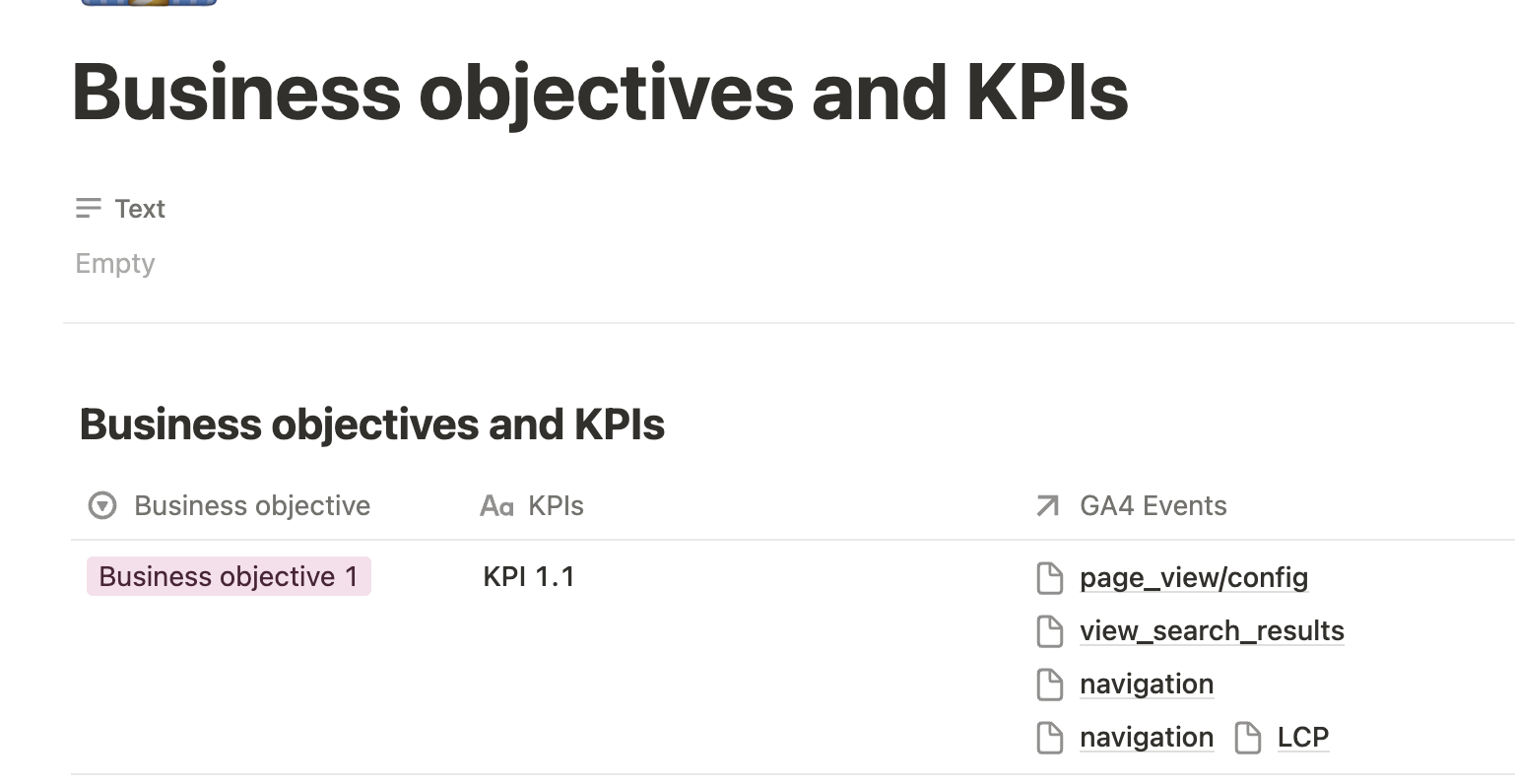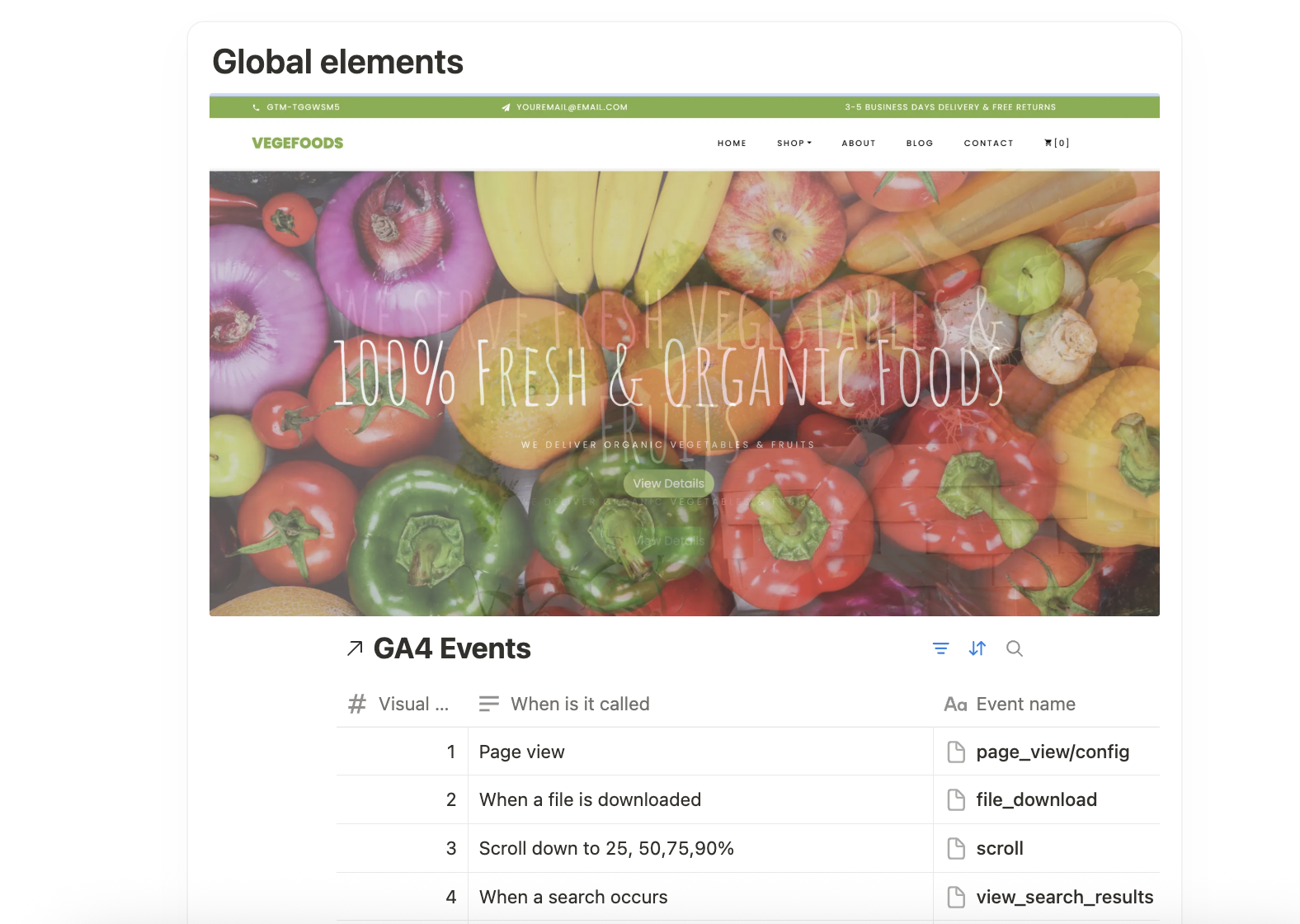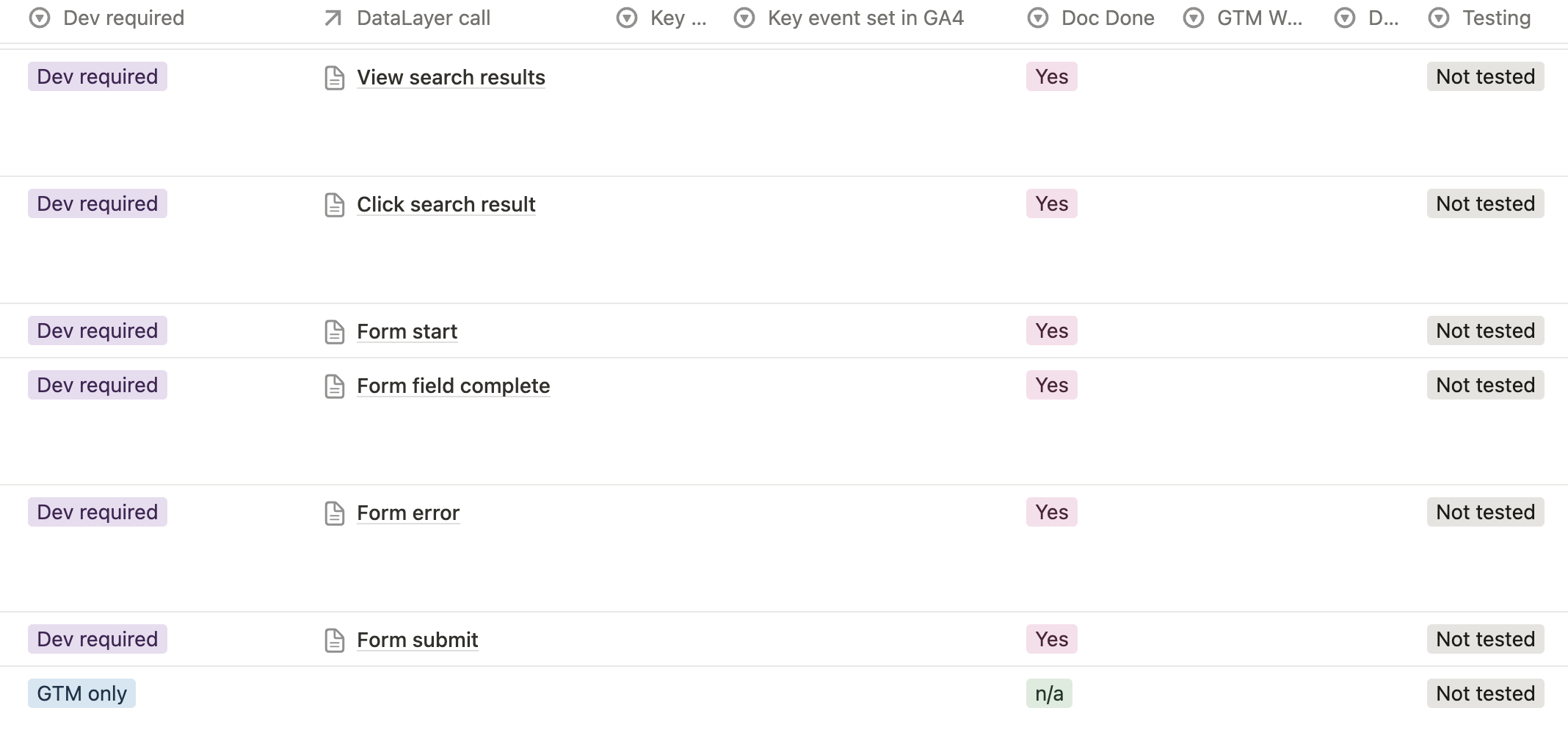A Better Way to Build A Measurement Plan - with a handy template
If you’ve ever created a Google Analytics measurement plan, you know the pain.
Your measurement strategy is in one spreadsheet, event names data layer specifications are in a document, and a slide deck for the client. You spend hours copying and pasting between them, double‑checking that nothing’s out of sync, and praying developers are working off the correct version.
It’s clunky, time‑consuming, and prone to errors — especially when priorities shift mid‑project or you’re juggling multiple stakeholders.
I built a Measurement plan notion template to fix that.
What is a measurement plan?
A measurement plan in the context of digital analytics tracking, particularly with tools like Google Analytics, acts as a strategic document that outlines how you will track and measure the success of your online activities. It aligns your business goals with the metrics and data you gather, ensuring that you can effectively evaluate performance and make data-driven decisions. Here's a breakdown of what a measurement plan typically includes:
Business Objectives:
Clearly define what your overarching business goals are. These might include increasing brand awareness, improving user engagement, generating leads, or driving sales.
Key Performance Indicators (KPIs):
Identify the metrics that will help you measure progress towards your goals. KPIs should be specific, measurable, and relevant, such as conversion rates, average order value, or bounce rates.
Implementation Plan:
Outline the technical details of how you will track the data, including which analytics platforms and tools will be used (e.g., Google Analytics, Google Tag Manager). Specify which events need to be tracked and how this will be set up.
Event naming taxonomy for these events, including custom dimensions required
DataLayer pushes for developers to implement
Testing notes to ensure the events are being captured accurately.
By following a measurement plan, organisations can ensure that they're not just collecting data for the sake of it, but are systematically using that data to drive business improvement. It helps maintain a strategic focus, ensuring that all measurement efforts are directly linked to achieving business outcomes.
The Problem With Traditional Tracking Plans
Most GA4 implementations rely on a patchwork of tools: spreadsheets for event mappings, documents for strategy, and slides for stakeholder updates. This creates challenges like:
Version control chaos – multiple files circulating between teams.
Copy‑paste errors – mismatched parameter names or outdated notes.
Context loss – no single view linking business goals, events, and developer specs.
The result? Slower projects, higher risk of mistakes, and frustration for all the team members on the project.
Introducing Measurement Plan Template: One Hub for your Measurement Strategy
This template is a Notion‑based workspace that links every element of your tracking plan in one place:
Events → what you’re tracking.
Business objectives → how do your events line up with key performance indicators and event tracking
Custom dimensions and metrics → How do you get the data in GA4.
Developer documentation → what’s needed to implement it.
Instead of jumping between tools, you have a single, living source of truth.
Although this is built with Google Analytics in mind, it can be used across multiple data sources.
Who It’s For
This measurement plan is built for digital analysts and anyone responsible for GA4 measurement strategies, including:
Consultants managing multiple client sites.
In‑house analysts coordinating with dev teams and marketers.
Agencies needing a repeatable, scalable process for new projects.
How It Fits Into Your GA4 Process
Here’s how you might use Meliorum throughout an implementation:
1. Kickoff & Strategy
Define business objectives and key performance indicators, then map them to high‑level events. Outline how these KPIs will be measured. Is it revenue, conversion rate or lead generation?
2. Planning & Mapping
Work out which custom dimensions will go with events and their type and if they require to be added to GA4.
3. Developer briefing
Create dataLayer pushes to brief your developers on, mapping the dataLayer calls to events and their dataLayer variables and create a visual guide so they can see what events happen on which pages.
4. Create events in Google Tag Manager
Use this documentation to create all the events you need in Google Tag Manager
4. QA & Launch
Track progress, test events, and update documentation as you go.
5. Post‑Launch Maintenance
Keep everything in one place for audits, optimisations, and future enhancements.
Why This Approach Matters
Centralising your measurement plan has significant benefits:
Clarity – Everyone understands how events, business objectives, and data layers are interconnected.
Speed – No duplicate work or endless copy‑pasting.
Accuracy – Reduced errors from mismatched naming or outdated docs.
Scalability – Reusable for multiple clients or ongoing website updates.
Try It Out and Give Feedback
Just like a Measurement plan, this template will evolve based on how it is used. Feel free to download a copy and use it, and let me know in the comments how you have customised it or improvements you would add.
Get your copy now!
Your information won’t be used except to let me know who is downloading the template, and I may start up a newsletter soon, so subscribe if you want to be part of that!