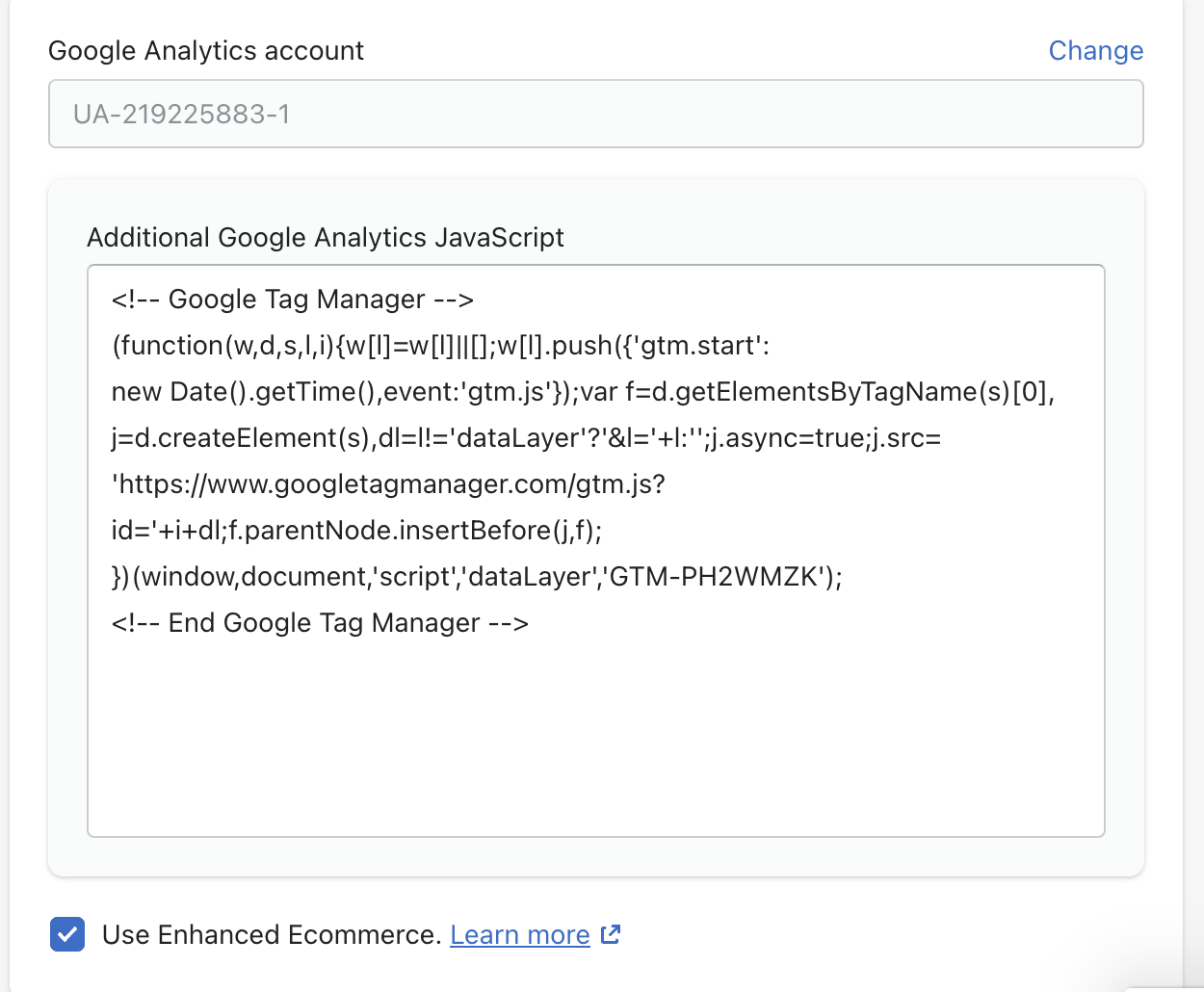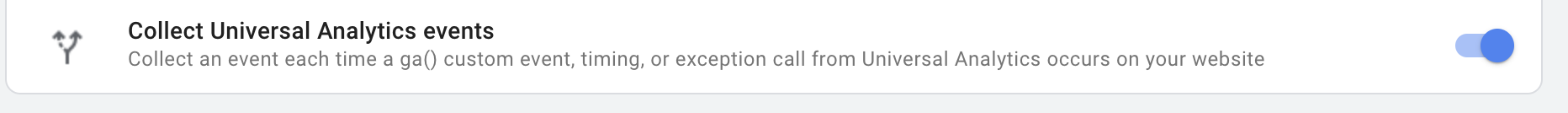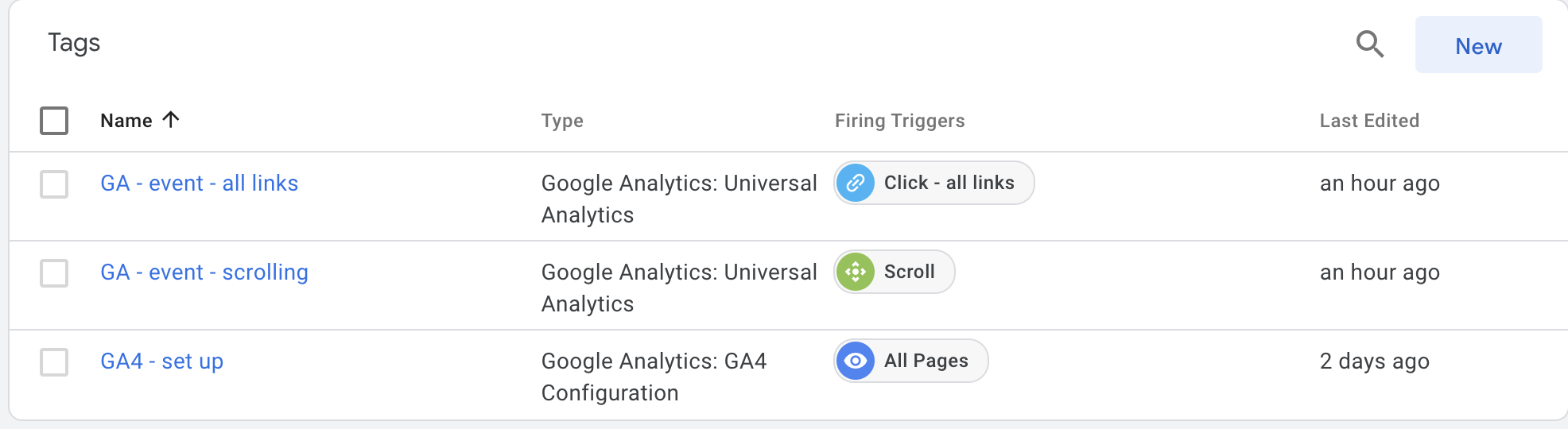Case study: Ecommerce store - the set up
For years, I have worked as a consultant or agency side, telling clients what to do to build a website. More recently, telling them about their data and what it means for their website and steps to increase KPIs. For a short amount of time, I did work client-side and could sometimes implement the changes I would usually recommend. Still, due to process/timings/politics, these often didn’t get implemented fully or were impossible to measure the effects.
I thought, why don’t I put my (small amount of) money where my mouth is and create an online store to see the impact of the suggestions I give to my clients. Welcome to https://biophiliadesigns.store/.
I will be upfront that it is a dropshipping site, but I will try my best to make it a good experience. I will update the products as I go through them. There is just the bare minimum now. I have also only selected sustainable clothing options and will donate any profits of the site to https://www.acf.org.au/,
Over the course of six months to a year, I will update the site and the marketing to the site and share the results of traffic and conversion with you and any findings I had in the process. I also would be happy to try out suggestions by people and share the results.
So, let’s start with the setup.
Tools I have used so far:
Shopify for the site
Crazy domains for the URL
Google suite for the email address
Printful for getting designs onto shirts
Rawpixel to find the images
Google Tag Manager to add GA4 and custom tracking
Google Analytics UA and GA4
Step 1 - Get your sh*t together
The first step is very admin focused and IT heavy. Register the business, sign up to Shopify, buy the domain, etc. I would make sure the domain you want is available before registering the business. Otherwise, you are stuck without a website or a domain that is not the best. I’m not going to go into how to set all this up, I’m not an IT expert, and I may not have done it the best way.
Once you have the store, you need to choose a theme. There are a few free themes in Shopify. I went with one of those. My primary criteria were that it was necessary to have a good menu on the desktop and a hamburger menu on mobile. I can’t stand it when I get a hamburger menu on the desktop. I also wanted it to have a bit of a scientific, classical feel. I don’t know if I am pulling it off.
Now there is a theme; you need to put products in it. I used Printful to add the designs to the items I wanted to print. I left the descriptions as the default (for now) and didn’t change how the theme displayed the product details. This was on purpose, so I could make some conscious choices and see the effects down the track.
Go through the steps in Shopify about setting up payments and all the other fun admin things, and you have got yourself an e-commerce site.
But this case study is not about how to build an e-commerce site. It is how to optimise the marketing and conversion of an e-commerce site.
Step 2: Start to track
As an analytics nerd, of course, I will have my analytics set up before launching (like anyone should). But for this case study, I will start with the basics and track more as needed.
Shopify has a pretty good enhanced e-commerce tracking set up as the basics. I have decided to use their tracking for e-commerce (also because without Shopify Plus, you can’t get extra code on checkout, making it hard to track transactions). But, you can also add Google Tag Manager where it says “Additional Google Analytics Javascript”. By doing this, you can add tracking for GA4 and any custom tracking you want.
Yeah I am giving you the UA number and the GTM number. Don’t be a dick about it and send fake data.
When I set up the GA4 account I selected to send Universal analytics to GA4, so all the ecommerce events should come through without any extra set up.
The three tags I did set up in GTM were:
GA4 set up tag
Scroll tracking for UA
All link tracking for UA
Purposely keep this to a minimum set up to find out which data I use and what I add to other clients because I think it would be helpful.
Step 3: Wait
This step is not suggested, but I am not pushing any media or doing any SEO updates to the site in the first week or two of the launch to get a baseline metric. I took the password off the site yesterday, and currently, there has been six whole users to the site (me and some people I shared it with to spot check).
Next step: SEO
The next thing I will work on is SEO, looking at what people are searching for and how I can optimise my content for that. It won’t be a quick win in data, but it is essential in getting people, especially new people, to the site.
I will also increase the product offering and build out the site to make it look more established. Hopefully, I will have a sale by the next time I report!
Open to suggestions on what you would do to the site, take a look: https://biophiliadesigns.store/.